Duo Device Management is a security feature that allows users to manage their enrolled devices for multi-factor authentication (MFA). It enables users to add, remove, or update authentication devices like smartphones, hardware tokens, or security keys through the Duo Self-Service Portal.
To access the portal CLICK HERE
- Click on Manage Devices.
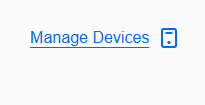
- Sign in again when prompted.
- You will be redirected to the device management page.
- Click Add a Device, then choose one of the following options:
- Duo Mobile (Preferred) – Use this if you have the Duo Mobile app installed on your phone.
- Security Key – Only applicable if you have a Duo token or YubiKey.
- Phone Number – Sends a verification code via text message each time you log in.
- Duo Mobile Setup
- Enter your phone number and click Continue.
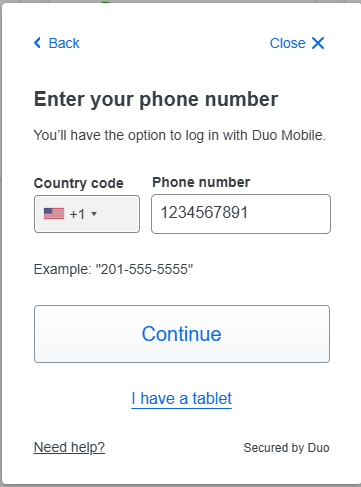
- Download Duo Mobile from your phone’s app store if you haven’t already.

- Open the Duo Mobile app and select Use QR Code.

- Scan the QR code displayed on your computer.
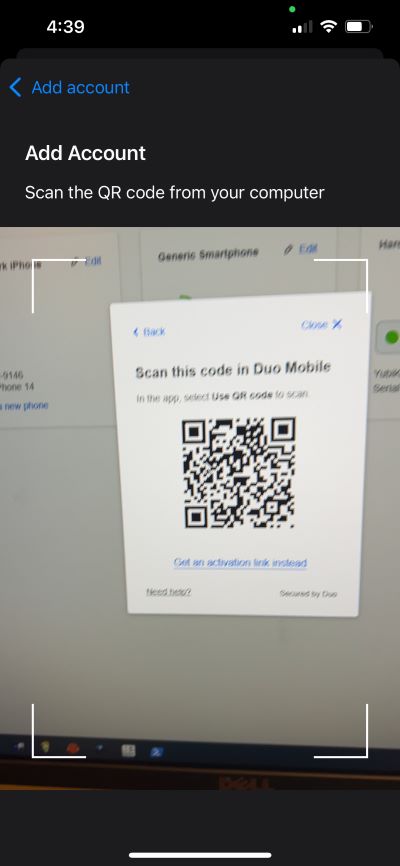
-
Save the account on your mobile device—you’re all set!
